About the application
PocketNAV is a mobile application that fully integrates with the ERP system Microsoft Dynamics NAV/Business Central 365. The application has various modules specialized in the management of warehouse space through barcode scanning, optimization of production processes and acceptance of orders from mobile users of the application.
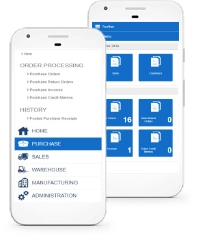
You can easily achieve multiple results with the application like:
- Оptimization of business processes performed in the warehouse or store
- Аchieve high productivity
- Мinimize human error by barcode scanning of goods and products
- Мinimum time to perform processes requiring a non-functioning warehouse or store
- Centralized and fast software updates
- Quick access to business data
- Preparation of reports and analyses in real-time
- Support for different languages for work
- Easily send tasks to the mobile users of the application
The application has four standard modules which could be easily changed by the customer business needs.
Standard Functionality
Module Purchases
The module includes standard document processing functionality for the Purchases Module in
Dynamics NAV / Business Central 365:
- Processing of a document such as “Purchase Order”;
- Processing of a document such as “Purchase Invoice”;
- Processing of a document of the type “Purchase Credit Memo”;
- Мinimum time to perform processes requiring a non-functioning warehouse or store
- Processing of a document of the type “Purchase Return Order”;
- Processing of a document of the type “Purchase Return Order”;
The processing of all documents includes the following functionalities:
- Location filter for application users;
- View all documents from mobile users or view only documents sent by an administrator for processing;
- Form for scanning by all types of documents;
- Option to automatically add lines that do not participate in the document being scanned;
- Option to receive / process items without barcode, by selecting the order of the processing form;
- Option to enter or generate Lot No. / Expiration date / Serial No. depending on the item tracking setting;
- Ability to print a label with quantity from WiFi / Bluetooth printer (Includes 1 client design with up to 10 fields of the document / item / tracking data);
- Ability to post the document by a mobile user or return to the administrator for further processing;
- Ability to cancel/undo scanning data by mobile users;
Additional functionalities
- View “Item list” / “Item card” and availability in the locations to which the user has access;
- Review of “Vendor List” / “Vendor Card”;
- Review of “Purchased Invoices”;
- Review of “Posted Purchase Credit Memos”;
- Documentation for working with the module;
All functionalities are optional and can be hidden depending on the customers’ needs. All standard forms can be displayed in the role center of mobile users.
Sales Module
Processing of documents
The module includes standard document processing functionality for the Sales Module in
Dynamics NAV / Business Central 365:
- Processing of a document of type "Sales Order";
- Processing of a document of the type "Sales Invoice ";
- Processing of a document such as "Credit Memo ";
- Processing of a document of the type "Return Order ";
- Processing of the document "Shipment Order" to related sales documents;
The processing of all documents includes the following functionalities:
- Location filter for application users;
- View all documents from mobile users or view only documents sent by an administrator for processing;
- Option to create a new sales document by a mobile user and select a sales customer and fill in basic data about the document;
- Form for scanning all types of documents;
- Option to automatically add lines that do not participate in the document being scanned;
- Option to receive / process items without barcode, by selecting the order of the processing form;
- Option to select Lot No. / Expiration date / Serial No. depending on the item tracking setting;
- Ability to print a label with quantity from WiFi / Bluetooth printer (Includes 1 client design with up to 10 fields of the document / item / tracking data);
- Ability to post the document by a mobile user or return to the administrator for further processing;
- Ability to cancel scanning data by mobile users;
Additional functionalities
- View "Item List" / "Item Card" and availability in the locations to which the user has access;
- Review of "Customer List" / "Customer Card";
- Review of "Posted Sales Invoices" and the ability to print in PDF of the posted document;
- Review of "Posted Credit Memos" and the ability to print in PDF of the posted document;
- View customer sales history for a period;
- Ability to create a “Sales Order” from a form for reviewing the sales history of a customer;
- Documentation for working with the module;
All functionalities are optional and can be hidden depending on the customers’ needs. All standard forms can be displayed in the role center of mobile users.
Warehouse Module
Processing of documents
The module includes standard document processing functionality for the Warehouse module in
Dynamics NAV / Business Central 365:
- Processing of the document "Incoming Transfer Order";
- Processing of the document "Outgoing Transfer Order";
- Processing of the document "Outgoing Transfer Order";
- arrying out "Warehouse Phys. Inventory" from the mobile device;
- Work with the “Reclassification” journal from the mobile device;
The processing of all documents includes the following functionalities:
- Location filter for application users;
- View all documents from mobile users or view only documents sent by an administrator for processing;
- Option to create a new document for transfer from a mobile user and select a location for transfer from and transfer to and fill in basic data about the document;
- Form for scanning by all types of documents;
- Option to automatically add lines that do not participate in the document being scanned;
- Option to receive / process items without barcode, by selecting the order of the processing form;
- Option to select Lot No. / Expiration date / Serial No. depending on the item tracking setting;
- Ability to print a label with quantity from WiFi / Bluetooth printer (Includes 1 client design with up to 10 fields of the document / article / tracking data);
- Ability to post the document by a mobile user or return to the administrator for further processing;
- Ability to calculate the “Phys. Inventory” journal by the mobile user of the application;
- Ability to add new lines to the Reclassification journal;
- Ability to cancel/undo scanning data by mobile users;
Additional functionalities
- View "Item List" / "Item Card" and availability in the locations to which the user has access;
- Review of "Posted Warehouse Shipments";
- Review of "Posted Warehouse Receipts";
- Automatic generation of corrective transfers upon receipt of a larger quantity and upon receipt of a smaller quantity;
- Documentation for working with the module;
All functionalities are optional and can be hidden depending on the customers’ needs. All standard forms can be displayed in the role center of mobile users.
Manufacturing Module
Processing of documents
The module includes standard document processing functionality for the Manufacturing module in
Dynamics NAV / Business Central 365:
- Processing of production orders in the journal "Output Journal";
- Processing of production orders in the journal "Consumption Journal“;
The processing of all documents includes the following functionalities:
- Location filter for application users;
- View all documents from mobile users or view only documents sent by an administrator for processing;
- Form for scanning in the journal "Consumption";
- Option to select Lot No. / Expiration date / Serial No. depending on the item tracking setting;
- Ability to print a production label with a quantity of WiFi / Bluetooth printer (Includes 1 customer design with up to 10 fields of the document / item / tracking data);
- Ability to post the logs by a mobile user or return to the administrator for further processing;
- Ability to cancel scanning data by mobile users;
Additional functionalities
- View "Item List" / "Item Card" and availability in the locations to which the user has access;
- Review of "Released Prod. Orders“;
- Review of "Routings" by released production orders;
- Review of "Components" for released production orders;
- Documentation for working with the module;
All functionalities are optional and can be hidden depending on the customers’ needs. All standard forms can be displayed in the role center of mobile users.
Main functionalities
The main functionalities of the application are an integral and mandatory part of the application. The modules desired by the customer are added to the main functionalities and then modified according to the customer's needs.
The main functionalities of the module include:
- Login form in the application;
- Roles assigned to users, depending on which user access is restricted;
- Ability to set roles from the administrative panel of the application;
- Ability to work with the application in different languages - as standard the application is delivered in one language - Bulgarian or English;
- Connection to the Dynamics NAV / Business Central application via Web Services;
- Responsive design designed for personal computers / tablets / mobile phones and mobile barcode devices;
- Ability to work in different companies on the database - select a company when logging in to the application. A default company for users can also be set;
- Ability to filter the content in all list forms of the application;
- Ability to sort the content in all list forms of the application;
- Ability to quickly and easily add missing fields and change the order of fields by a consultant / programmer without the intervention of an employee of Ytuitive;
- Android mobile application with setting for connection to a mobile printer and processing of scanned data from the mobile device;
- Documentation for working with the application;
All functionalities of the application can be completely changed according to the customer's business processes. New modules built entirely for the customer can also be added;
Mobile devices

UROVO DT40
Mobile device with Android OS, integrated barcode scanner and keyboard
More device details:
https://ytuitive.com/product-preview/urovo-dt40

UROVO DT50
Mobile device with Android OS, integrated barcode scanner:
More device details:
https://ytuitive.com/product-preview/urovo-dt50

UROVO RT40
Mobile device with Android OS, integrated barcode scanner and full size keyboard:
More device details:
https://ytuitive.com/product-preview/urovo-rt40

UROVO K329 Mobile printer
Mobile printer with a maximum label size of 72 mm.
More device details:
https://ytuitive.com/product-preview/urovo-k329



